One of the requirement for me to daily drive a Linux phone is the foreign language input support (Chinese, Japanese, etc). While it is easy to setup ibus or fcitx5 on a more popular Linux distro such as Arch and Debian (Arch ARM and Mobian for pinephone), doing in on postmarketOS (Alpine Linux) is not so straightforward. Mostly due to the issues in the official/community packages. We have a few options:
- third party (wlpinyin): this is what I ended up using for Chinese
- fcitx5 (fcitx5-rime): more language support, works for Qt applications
- ibus (ibus-rime): did not work
Option 1. wlpinyin
This is an experimental wayland IME. I like it becase it can display selector menu in terminal/vim. It needs librime as the backend. Installation from source is easy:
git clone https://github.com/xhebox/wlpinyin.git
cd wlpinyin
meson build
ninja -C build
The only problem is that left Ctrl key is set as the default switcher key between normal and pinyin input, But the on-screen keyboard (wvkbd) sends Ctrl as a modifier instead of a key stroke. I changed the default switcher key to 'End' key by editing config.c: replacing XKB_KEY_Control_L with XKB_KEY_End.
I also added a userscript in sxmo to start/stop the input engine, located at .config/sxmo/userscripts/
#!/bin/sh
WLIME=/home/user/wlpinyin/build/wlpinyin
isopen() {
if [ -z "$WLIME" ]; then
exit 0
fi
pidof "$WLIME" > /dev/null
}
open() {
if [ -n "$WLIME" ]; then
eval "$WLIME" &
fi
}
close() {
if [ -n "$WLIME" ]; then
pkill "$WLIME"
fi
}
if [ "$1" = "open" ]; then
open
elif [ "$1" = "close" ]; then
close
else
if isopen; then
close
else
open
fi
fi
The librime package found in Alpine edge testing repo did not work for me. I had to build from source. Besides Chinese, there are also Korean and Japanese IME found on this page.
Option 2. fcitx5
For some reason the fcitx5 (5.0.15-r0) from Alpine edge testing repo did not for me. There were missing files after installation. The only option is to build from source. Luckily, the fcitx5 github repo has pretty complete guide and instructions.
1. Install fcitx5 from source
This wiki provides a list of dependencies for compiling fcitx5. Most of these packages can be found in Alpine repo, and installed by sudo apk add package-dev.
It is a little tricky to find the correct package name, but Duckduckgo can help with that.
It takes about 1-2 hours on the pinephone to build.
2. Install fcitx5-qt and fcitx5-gtk
Similarly, clone the git hub repos fcitx5-qt and fcitx5-gtk,
run cmake with the correct options, especially for fcitx5-qt, use -DENABLE_QT4=Off, for fcitx5-gtk, use -DENABLE_GTK4_IM_MODULE=Off, since there isn't a gtk4 package in Alpine repo yet and I do not want to spend hours building gtk4 from source.
3. Install fcitx5-rime
From github source.
4. Install librime
Again, the package found in Alpine edge testing repo does not work. To build from source,
git clone https://github.com/rime/librime.git
cd librime
make
sudo make install
(Do not cmake . otherwise it will mess up the plugins)
There are also problems with the Alpine repo packages yaml-cpp. It threw out and error "undefined reference to 'std::__throw_bad_array_new_length()". Had to install that from source too.
5. Install plum for different input schemas
Need to set rime_dir for install
rime_dir="$HOME/.config/fcitx5/rime" bash rime-install
6. Configure fcitx5
I'm using sxmo sway, therefore need to add to sway configuration ~/.config/sway/config to start fcitx5 on every reboot
exec_always fcitx5 -d --replace
Also, apparently the fcitx5-configtool GUI doesn't work in sxmo. Need to manually change the fcitx5 config by editing ~/.config/fcitx5/profile
# DefaultIM settings
#
# Rime is for Chinese (supported by `fcitx5-rime`)
# DefaultIM=rime
#
[Groups/0]
# Group Name
Name=Default
# Layout
Default Layout=us
# Default Input Method
DefaultIM=rime
[Groups/0/Items/0]
# Name
Name=keyboard-us
# Layout
Layout=
[Groups/0/Items/1]
# Name
Name=rime
# Layout
Layout=
[GroupOrder]
0=Default
Also edit environment variables in ~/.pam_environment to have
GTK_IM_MODULE=fcitx5
QT_IM_MODULE=fcitx5
XMODIFIERS="@im=fcitx5"
or edit ~/.profile
# export fcitx5 environment variables
export GTK_IM_MODULE=fcitx5
export QT_IM_MODULE=fcitx5
export XMODIFIERS="@im=fcitx5"
Reboot and we get an unhappy face on the status bar.

Hit Ctrl+Space and it starts to work. Example in foot terminal:
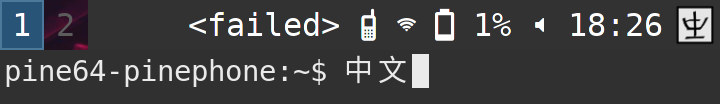
The only problem is that no selector UI is renedered. But in a Qt5 application such as qutebrower, it works perfectly:

Also, don't forget to download fonts. According to official alpine wiki, Chinese fonts are not included in the repo. We can just download from Google noto fonts and copy the files to /usr/share/fonts/noto/
7. Other issues and tweaks
Key binding conflict with default sway config
In addition, due to the way Shift key works in the virtual on-screen keyboard, I tried to avoid using Shift key. To change the enumerate group key (for more than one group), edit ~/.config/fcitx5/config
[Hotkey]
EnumerateWithTriggerKeys=True
EnumerateSkipFirst=False
[Hotkey/EnumerateGroupForwardKeys]
0=Control+Alt+space
[Hotkey/EnumerateGroupBackwardKeys]
0=Control+Alt+period